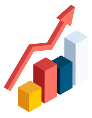- important
- Notice Concerning Site Closure
How to write a script
Unit of currency
Method
Properties
Unit of currency
The ClimbPot script uses [ block ] for currency.
- 1 block = 0.000001 Bitcoin
- ・block → Bitcoin :
-
block / 1e6 - ・Bitcoin → block :
-
bitcoins * 1e8 / 1e6
- 1 block = 100 Satoshi
- ・block → Satoshi :
-
block * 100 - ・Satoshi → block :
-
satoshis / 100
- 1 Satoshi = 0.00000001 Bitcoin
- ・Satoshi → Bitcoin :
-
satoshis / 1e8 - ・Bitcoin → Satoshi :
-
bitcoins * 1e8
Method
Format
- Each property name must be enclosed in double quotes.
- Example:
-
{
"block": 100,
"x": 1.50,
"array": [100,200,300],
"bet_condition": "results.0 > 1.10",
"stop_condition": "balance < 100000",
"win_function": "block = block * 2",
"lose_function": "block = block * 2"
}
- The values specified for each property may or may not require double quotes.
- ・block, x, array do not need to enclose their values in double quotes.
・Except for block, x, array, all others must be enclosed in double quotes. - Example:
-
"block": 100, → Double quotes are not required
"x": 1.50, → Double quotes are not required
"array": [100,200,300], → Double quotes are not required
"bet_condition": "results.0 > 1.10", → Double quotes are required
"stop_condition": "balance < 100000", → Double quotes are required
"win_function": "block = block * 2", → Double quotes are required
"lose_function": "block = block * 2" → Double quotes are required
- A comma must be entered at the end of every line except the last line.
- Example:
-
"block": 100, → Comma are required
"x": 1.50, → Comma are required
"array": [100,200,300], → Comma are required
"bet_condition": "results.0 > 1.10", → Comma are required
"stop_condition": "balance < 100000", → Comma are required
"win_function": "block = block * 2", → Comma are required
"lose_function": "block = block * 2" → Comma are not required in the last line
- A space must be entered before and after the Four arithmetic operators, Comparison operators, Assignment operators, Logical operators.
- Example:
-
Incorrect:value1*value2
Correct:value1 * value2
Incorrect:value1<value2
Correct:value1 < value2
Incorrect:value1=value2
Correct:value1 = value2
Incorrect:value1 < value2&&value3 < value4
Correct:value1 < value2 && value3 < value4
Incorrect:if(array.0 == array.1)array.0 = block;
Correct:if (array.0 == array.1) array.0 = block;
Conditions under which the script will automatically stop.
- When the stop_condition is met
- When the script encounters an error
- When the other than valid values is entered for block, x
- When the balance is insufficient
- When the block is above the upper limit
- When the block is below the lower limit
- When the x is above the upper limit
- When the x is below the lower limit
- When the browser is closed
- When the browser is reloaded
- When a game page move to another page
Others
- A line with a non-existent property name will result in an error
- A line with an existing property name will result in an error if the value is not valid
- Lines with duplicate property names will result in an error
Properties
Description of Property settings
-
Properties Value Description Notes block 10~100000 Bet amount Required
Only integersx 1.01~99999.00 Multiplier to stop Required
Values greater than or equal to 1.01, Values with two decimal placesarray [1,2,3]
[2.00,3.00,4.00]Array Multiple arbitrary integers or decimals can be specified for use in conditional judgments, etc
Multiple values can be specified within square brackets separated by commas
array2~9 [1,2,3]
[2.00,3.00,4.00]Array Multiple arbitrary integers or decimals can be specified for use in conditional judgments, etc
Multiple values can be specified within square brackets separated by commas
stop_condition *See the section on Comparative Assignment Expressions. Conditional expression to stop the script Judged at the start of the game, the script will stop if the condition is met
Can be specified multiple times separated by &&
If multiple conditions are specified, stop when all conditions are met
bet_condition *See the section on Comparative Assignment Expressions. Conditional expression to bet Judged at the start of the game, and bets are placed when conditions are met
Can be specified multiple times separated by &&
If multiple conditions are specified, the bet is placed when all conditions are met
win_function *See the section on Assignment Expression and Array Operation Process after win Multiple processes can be processed separated by semicolons
By adding a conditional expression (if) , you can describe a process to be executed only when the condition is met
At the end of the process, the block will be rounded to the first decimal place (1.11 → 1)
At the end of the process, the x will be rounded to the third decimal place (1.115 → 1.12)
lose_function *See the section on Assignment Expression and Array Operation Process after lose Multiple processes can be processed separated by semicolons
By adding a conditional expression (if) , you can describe a process to be executed only when the condition is met
At the end of the process, the block will be rounded to the first decimal place (1.11 → 1)
At the end of the process, the x will be rounded to the third decimal place (1.115 → 1.12)
Processing flow
-
1.block,x,array ( First time only )
2.stop_condition
3.bet_condition …If bet_condition is not met, skip 4 and 5 and start from 2 in the next game.
4.BET
5.win_function or lose_function
Comparison Conditional Expression
-
Available for in the if parentheses of stop_condition, bet_condition, win_function, and lose_function
Expression Description val1 < val2 val1 is less than val2 val1 > val2 val1 is greater than val2 val1 <= val2 val1 is less than or equal to val2 val1 >= val2 val1 is greater than or equal to val2 val1 == val2 val1 is equal to val2 val1 != val2 val1 is unequal to val2 val1 < val2 && val3 < val4 val1 is less than val2 and val3 is less than val4
- Available Comparison Operators
-
Operator Description < Less than > Greater than <= Less than or Equal to >= Greater than or Equal to == Equal to != Unequal to
- Available Logical Operators
-
Operator Description && Logical operator *Other logical operators are not available
Assignment Expression
-
Available for win_function, lose_function
Expression Description variable = val1 + val2 Set the variable to the number obtained by adding val1 and val2 variable = val1 - val2 Set the variable to the number of val1 minus val2 variable = val1 * val2 Set the variable to the number multiplied by val1 and val2 variable = val1 / val2 Set the variable to the number of values obtained by dividing val1 by val2 variable = val1 Set the variable to val1 array1 = array2 Copy array 2 to array 1
- Available Four Arithmetic Operators
-
Operator Description + addition - subtraction * multiplication / division *Compound operators such as addition assignment operator, increment operator are not available.
Array Operation
-
Available for win_function, lose_function
Functions Description array.shift Delete the first value in the array
If the array is [1,2,3], array.shift will change it to [2,3]array.pop Delete the last value in the array
If the array is [1,2,3], array.pop will change it to [1,2]array.unshift(val) Add a value to the top of the array
If the array is [1,2,3], array.unshift(5) will change it to [5,1,2,3]array.push(val) Add a value to the end of the array
If the array is [1,2,3], array.push(5) will change it to [1,2,3,5]
Conditional Assignment Expression and Array Operations
-
Available for win_function, lose_function
Expression Description if (val1 < val2) variable = val1 + val2 If val1 is less than val2, set the variable to the number of sum of val1 and val2 if (val1 < val2) array.shift If val1 is smaller than val2, delete the first value in the array if (val1 < val2 && val3 < val4) variable = val1 + val2 If val1 is less than val2 and val3 is less than val4, set the variable to the number of sum of val1 and val2 if (val1 < val2) variable = val1 + val2; if (val3 < val4) variable = val3 + val4 If val1 is less than val2, set the variable to the number of sum of val1 and val2
If val3 is less than val4, set the variable to the number of sum of val3 and val4
array.shift; if (val1 < val2) variable = val2; variable = val3 Delete the first value in the array
If val1 is less than val2, set the variable to val2
Set the variable to val3
Available Values for Comparison Conditional Expression, Assignment Expressions, array_unshift, array_push
-
Value Description Integer 0~9999999 Minority 0.00~9999999.00
Available Variables and Functions for Comparison Conditional Expression, Assignment Expressions, array_unshift, array_push
-
Variables Description Example block Bet amount x Multiplier to stop balance Balance array.num Array value
num = 0 to array values minus 1If the array is [1,2,3], array.0 will reference to 1
If the array is [1,2,3], array.1 will reference to 2
If the array is [1,2,3], array.2 will reference to 3
The last value can also be referenced in array.last
max(array) Maximum array value If the array is [0,10,5], 10 will be referenced min(array) Minimum array value If the array is [10,0,5], 0 will be referenced array.length Number of elements in an array If the array is [10,0,5], 3 will be referenced array.last Last value of element in an array If the array is [10,0,5], 5 will be referenced results.num Multiplier for past games
num = 0 to 99results.0 → Multiplier for latest games
results.1 → Multiplier before the latest one
max(results) Maximum multiplier for the last 100 games max(results.from..to) Maximum multiplier for a specified range (from...to) of past games
from = greater than or equal to 0 to = greater than from and less than 99max(results.0..2) → Maximum multiplier for the latest 3 games
max(results.1..3) → Maximum multiplier for 3 games prior to the latest
min(results) Minimum multiplier for the last 100 games min(results.from..to) Minimum multiplier for a specified range (from...to) of past games
from = greater than or equal to 0 to = greater than from and less than 99min(results.0..2) → Minimum multiplier for the latest 3 games
min(results.1..3) → Minimum multiplier for 3 games prior to the latest
Assignable Variables
-
Value Description Example block Bet amount x Multiplier to stop array.num Array value
num = 0 to array values minus 1If the array is [1,2,3], array.1 = 0 will change it to [1,0,3]